Back to TheWorxHub for Senior Living Main Menu
Transportation Settings
The Transportation application allows you to manage trips for your residents. *Note: If you do not currently have this application, please contact your Sales Representative or Client Services for more information.
To access the Transportation settings in TheWorxHub:
- Click on the Settings tab, then select the Transportation tab.
Default Settings
- Starting Location - Select one location to act as the default starting location on trips from the drop down menu. The locations listed here are your Favorite Destinations.
- Distance Units - Select either miles or kilometers for your trip distance units.
- Trip status is "Booked" when - Determine whether a trip is considered "booked" when a driver is assigned, or both a driver and a vehicle are assigned.
- Departure Lead Time (mins) - Enter the amount of time in minutes that should be added to a trip's calculated time.
- Trip Schedule Increment - Choose whether you would like the time intervals to display in five or fifteen minute increments when selecting an appointment time.
- Ignore drive time when calculating Trip Start Time - Check this option if you do not want TheWorxHub to automatically use GPS data to calculate the drive time on trips.
- Default all new trips to 'shareable' - Check this box if you would like the default setting on a trip form to be that the vehicle is allowed to be shared with other passengers.
- Print resident unit number on Trip Schedule - Check this box to print the passenger's unit number on the trip detail form.
- By default, Driver Should - Select whether the default instructions for a driver on a trip form will be to drop off the passengers, or wait for them.
- Default all new trips time to - Choose whether the default for trip time is set to appointment time or departure.
- Automatically Assign Driver to All Trips - If you would like a specific driver to be automatically assigned to all trips, select their name from the drop down menu. Users shown in this list are ones whose user role has the "Can be Assigned as Driver" permission.
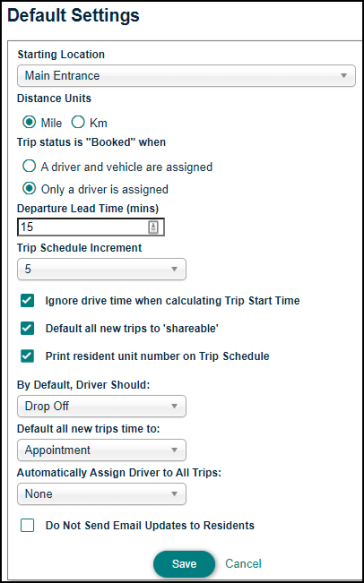
Favorite Destinations
The Favorite Destinations feature is a way to save the list of destinations that will be used frequently on trip forms. This list also populates the drop down menu of options for the Starting Location setting.
- Click the Add Favorite button.
- Enter a Favorite Name and an Address for the destination.
- Select a Type from the pick list.
- If applicable, enter a Fixed Bill Rate and any necessary Notes.
- If appropriate for this destination, check the box next to Only show Favorite Name on printed schedule (hide address info).
- Click Save.
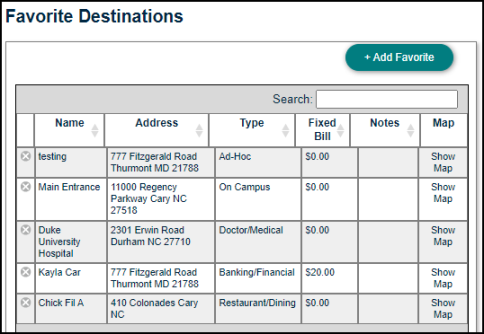
Billings
TheWorxHub allows your transportation department to bill passengers in a variety of ways. Whether you bill by mileage, time, fixed cost or a combination, setting up your billing options is quick and easy. For more information about these settings, see Trip Billing Settings.
